- Home
- Wellbeing & Support
- Accessing School Email and Teams
Accessing School Email and Teams
Your school email account gives you free access to Microsoft Office. Click on the Sharepoint link at the top of our page and sign in.

Once in, you will see 9 small dots forming a box in the top left hand corner of the page, or look for the link lower down the page.

This is the app launcher and clicking on it will give you access to Word, PowerPoint and other programmes, including your school email account. If your computer is already signed in to an Outlook account, you will have to sign out in order to sign in using the FULL school email address (see bottom of page).

Please see the guide to how to install it HERE
Staff and pupils have access to Microsoft Teams where work can be made available. Teams can be accessed through a computer or mobile phone app. Mrs Jenkins produced a guide for staff to show to pupils during lockdown in 2020, which we have uploaded to YouTube so that pupils and parents can watch again at their convenience. There have been slight changes but this is still a useful link.
There is information for parents on our remote learning, which can be found in the Documents area HERE
You don’t need any codes, ever. If you’re being asked for a code, you’ve entered your email address incorrectly.
You MUST use the @stgeorges-school.org.uk email address when signing into teams.
Entering anything else other than your username and 3 numbers e.g. jbloggs123@stgeorges-school.org.uk, will make it ask for a code.
IGNORE ANY CODES, you don’t need a code, you just need to be very accurate typing in data. Good luck!